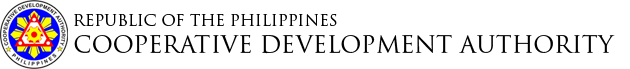MEMORANDUM CIRCULAR NO. 2020-20
Series of 2020
SUBJECT: GUIDELINES GOVERNING THE REGISTRATION OF COOPERATIVES THROUGH THE ELECTRONIC COOPERATIVE REGISTRATION INFORMATION SYSTEM (E-CoopRIS)
Pursuant to RA 11364, the Authority hereby issues the following Guidelines governing the registration of cooperatives and other related processes through the Electronic Cooperative Registration Information System (E-CoopRIS).
Section 1. Purpose
This Guidelines is issued to prescribe the procedure on the registration of cooperatives and other related processes through the Electronic Cooperative Registration Information System (E-CoopRIS) that would allow clients/cooperatives to apply for the registration of cooperatives and other related processes via the internet and thereby minimize the face to face transactions.
Section 2. Legal Bases
The legal bases of this Guidelines are Section 4 (c) and (j) of R.A. No. 11364 and Art. 136 of R.A. No. 9520, quoted as follows:
“Section 4. Powers, Functions and Responsibilities. The Authority shall have the following powers, functions and responsibilities:
xxx
(c). Register all cooperatives including amendments to the Articles of Cooperation and Bylaws (ACBL), division, merger and consolidation.
(j). Prescribe and collect reasonable fees, fines or charges in the performance of its registration and regulatory functions;
Likewise, R.A.9520 states:
Article 136. Register of Cooperatives.
The Authority shall establish a register which shall contain a chronological entry of the name of every cooperative registered and dissolved under this Code together with the basic information required for registration and dissolution and any other information considered useful. xxx.”
Section 3. Definition of Terms
As used in this Guidelines, the following terms shall mean:
- Authority – shall refer to the Cooperative Development Authority.
- BancNet – a Philippine-based interbank network connecting the Automated Teller Machine (ATM) networks of local and offshore banks.
- E-CoopRIS – a web-based information system that provides an online platform for cooperative name reservation, evaluation, and approval of application for new registration, amendments and recognition of branch/satellite/laboratory.
- LANDBANK – a wholly owned government financial institution and an Authorized Government Depository Bank (AGDB) duly organized and existing under and by virtue of R.A. 3844.
- Order of Payment – a document ordering the payment of money for the assessed amount of fees due to the Authority.
- Payment Confirmation Slip/Receipt – an electronic generated document which serves as proof of successful payment.
- Registration Fee – refers to the assessed amount required to be paid for the registration of new cooperatives, consolidation of cooperatives, establishment of branch/satellite offices and for recognition of laboratory cooperatives.
Section 4. How and when to access the E-CoopRIS
The Electronic Cooperative Registration Information System (E-CoopRIS) may be accessed through the “Cooperative Registration” tab provided at the CDA Website via www.cda.gov.ph.
The E-CoopRIS may be accessed from 12:01AM to 11:00PM, Philippine Standard Time (PST), 7 days a week including holidays, subject to service periods, maintenance time, computer, telecommunication, electrical or network failure, and/or any other reasons beyond the control of the Authority.
Section 5. Procedure for Online Registration of New Cooperative
Step 1. Account Creation
The client must click “Create an Account” button and enter the information required: Basic Information, Address, Contact Details, Client Information, valid email address and password.
The email address and password shall be used to log in to the account. All communications in relation to registration will be sent to the email address provided.
Step 2. Application Type
Once logged in, a dashboard will appear and the client must click “New Registration” button.
Step 3. Cooperative Reservation form
The client shall fill out the required information in the Cooperative Reservation form. The system will inform the client whether the proposed name is still available or not. If the name is still available, the client must fill out the additional required data and click the “Submit” button and may proceed to the next step. The client must proceed to the next step as early as possible (Step 4), otherwise, the reserved cooperative name will expire after four days and will be use again by the other clients.
Step 4. Cooperative’s Information
The client must fill out the online cooperative information form to generate the Articles of Cooperation, By-Laws, Economic Survey and Treasurer’s Affidavit. Upload scanned copies of other required documents, except endorsement(s) or certificate(s) of authority of other regulatory agencies and submit by clicking the submit button. The client must accomplish this step within thirty (30) days. The client may regularly check the status of the application by logging in the E-CoopRIS using his/her account.
Step 5. Processing, Review and Approval of Application
The Authority shall process and review the applications on the basis of the information submitted and documents uploaded to the E-CoopRIS. The client will be notified of the result of the evaluation which may either be approval, deferment, or denial. In case of deferment, the client shall login in the system and comply with the findings within fifteen (15) days from receipt of email. In case of denial, the client may appeal to the CDA Board. Any adverse decision of the CDA Board may be brought on appeal to the Office of the President.
Step 6. Submission of Hard Copies of Documents
Once approved, the client shall print and submit the hard copies of the required documents including endorsements or certificate(s) of authority of other regulatory agencies within thirty (30) days from the date of email notification. Failure to submit the same shall be considered as an abandonment of the application and the same shall be purged from the E-CoopRIS.
All documents submitted by the applicant shall be reviewed by the assigned CDA personnel for the purpose of verifying if the hard copies are exactly the same as the soft copies previously filed online. In case there are differences between the hard and soft copies submitted by the applicant to the Authority, the Certificate of Registration shall not be issued. Signatures of the cooperators shall likewise be validated.
Step 7. Payment of Assessed Fees
Once the submitted documents are found to be in order, the client will receive payment advice through email. The client must log-in to the ECoopRIS account and click the payment button, after which an order of payment will be generated. The client shall choose the following payment method.
a. Online Payment Through LANDBANK
The client shall fill out the required fields and submit. A payment confirmation slip will be generated.
In case of payment through LANDBANK, the client shall be charged with the following fees:
1. Transaction fee of P10.00 per approved transaction; and
2. An additional P10.00 transaction fee will be charged by BancNet for the use of its Internet Payment Gateway Facility.
b. Payment Thru CDA Treasury
The client may login in the E-CoopRIS to view/print the order of payment. The client then proceeds to the CDA Office Cashier to pay the assessed fees. The Cashier shall then issue the Official Receipt.
Payment shall be made within ten (10) days from notice. Failure to pay within the period shall result to the automatic removal of the application from the system.
Step 8. Issuance of Certificate of Registration
The Authority shall issue Certificate of Registration upon confirmation, in case of online payment, or upon the issuance of official receipt, if the payment is through the CDA treasury.
Section 6. Citizens Charter.
The procedure, processing time, checklist of requirements and fees to be paid shall be in accordance with the Citizen’s Charter posted in the CDA Website and Office premises.
Section 7. Repealing Clause
All circulars, regulations, issuances, or parts thereof, inconsistent with any of the provisions of this Circular are hereby repealed or modified accordingly.
Section 8. Effectivity
This Guidelines shall become effective upon its approval by the Board of Directors and fifteen (15) days after its registration with the Office of the National Administrative Register (ONAR).
Approved by the CDA Board of Directors on September 23, 2020 per BOD Resolution No. 264, S-2020.
For the Board of Directors
By:
(SGD)ORLANDO R RAVANERA
Chairman
/OC106
RESOURCE/S: